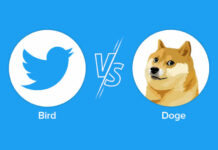34-inch curved monitors have a decisive advantage over their flat brothers. The comparison reveals which one it is and which models are worthwhile.
Ultrawide monitors are becoming increasingly popular, especially among gamers. However, it is not at all easy to keep an overview with a 21:9 screen ratio. The reason for this is of course the human field of vision. Depending on how close the gamer sits in front of a 34-inch screen, it can be difficult to see the entire screen. To counteract this, many manufacturers curve their displays. This is then called curved and should flatter the eye more than the flat screen. Because similar to a curved monitor, the human eye is also curved.
In our visual organ, the curvature corresponds to a radius of about 1000 millimeters. Monitor manufacturers mark this curvature with an “R”, which stands for radius. Logical: the smaller the value, the stronger the curvature. So the closer you want to sit in front of the screen, the smaller the R value of the curved monitor has to be so that you can see the entire picture area. The rule of thumb is to sit no further than the curvature. So at 1000R the maximum distance is 1 meter, at 1500R it is 1.5 meters and so on.
Panel
In addition to the curvature, gamers are primarily interested in the refresh rate, panel type and response time of the monitor. The refresh rate should be at least 120 Hertz. If you are thinking of hanging your next-gen console on the monitor, you should also make sure that the HDMI connections work with the 2.1 protocol.
The response time should not exceed 4 milliseconds and when it comes to panel type, you can choose between Vertical Alignment (VA) and In-Plane Switching (IPS) for 34-inch curved monitors. As a reminder, VA panels offer better contrasts and IPS panels offer better colors. In terms of price, IPS monitors are slightly more expensive. Incidentally, you will look in vain for cheap TN panels on curved monitors with 34 inches.
Many manufacturers also label their monitors with HDR 10 or HDR 400 or 600. HDR 10 means High Dynamic Range, meaning that the monitor can display high-contrast images. This is noticeable in the color depth. Monitors without HDR offer a color depth of 8-bit and thus 16.8 million colors. HDR monitors offer 10-bit color depth and thus a maximum of 1.07 billion colors.
Now what is the difference between HDR 10 and HDR 600. Well, every HDR 600 display offers HDR 10, but not every HDR 10 display is an HDR 600 model. The 600 stands for the brightness of the monitor. With HDR 10, this must be at least 400 candelas per square meter (cd/m²). Thus, HDR 10 and HDR 400 are synonymous. HDR 600 means that the monitor has a maximum brightness of 600 cd/m².
approval GB3466WQSU-B1
Gamers had to wait a long time for reasonable ultra-wide curved monitors under 500 euros. In 2020, iiyama undercut this magical limit with its G-Master Red Eagle GB3466WQSU-B1. It offers everything that gamers could wish for: Its refresh rate is 144 Hertz, the response time is 1 millisecond and the manufacturer uses VA for the panel. Because the curvature is 1500 R, buyers need enough distance to the monitor. The brightness may be too low at 400 cd/m² when light falls on the screen. Nice: In addition to two HDMI and DisplayPort inputs, the monitor also offers two USB-A sockets.
Samsung Odyssey G5 C34G55TWWR
If you have a smaller desk, the Samsung Odyssey G5 C34G55TWWR might be a better fit because its 1000R curvature is more lush than the iiyama monitor. In return, it offers one less Displayport and one HDMI input each. And the brightness is also significantly smaller at 250 cd/m². If the sun shines on the side of the screen, for example, it will be difficult to see enough of it. On the other hand, the refresh rate of the Samsung monitor is quite fast at 165 Hertz. However, this fact is not decisive for the purchase, because the difference between 144 and 165 Hertz is hardly noticeable.
Cooler Master GM34-CW2
Manufacturer Cooler Master should be familiar to most PC builders from their power supplies, cases and coolers. In the meantime, however, Cooler Master is also getting involved with curved monitors in the form of its GM34-CW2. In terms of raw performance data, it is strikingly similar to the iiyama G-Master Red Eagle GB3466WQSU-B1, but unfortunately it does not offer a USB hub and costs around 90 euros more. How come? As one of the few manufacturers in this price range, Cooler Master relies on the so-called Quantum Dots. According to the manufacturer, they ensure even better colors and a higher color space coverage. According to Cooler Master, its GM34-CW2 covers a whopping 125 percent of the sRBG color space.
AOC CU34G3S/BK
The AOC CU34G3S/BK is similar to the Odyssey G5 C34G55TWWR, but superior in crucial respects. Its brightness trumps that of the Samsung monitor by only 50 cd/m². That’s not very much, but still. On the other hand, the many connection options are nice. In addition to two HDMI and Displayport sockets, it offers four USB-A ports. Its refresh rate is also 165 Hertz with a response time of 1 ms. However, if you can do without the extensive connection options, you will be better off with the Samsung monitor in terms of your wallet.
Acer Predator X34S
The Acer Predator X34S falls under the category of absolute premium models among the 34-inch curved monitors. With a refresh rate of 180 Hertz, it is one of the fastest in comparison. It is also one of the few IPS panels on the market. Unfortunately, its 1900R curvature isn’t particularly strong, so you’ll have to sit quite a distance from the monitor to see the full screen. With a maximum brightness of 550 cd/m², it is one of the brightest of its kind. It also offers three HDMI inputs, but unfortunately only one DisplayPort socket. Nice: his USB hub has a total of four USB-A ports. At just under 1300 euros, it is the most expensive monitor in comparison.
MSI ARTYMIS 343CQRDE
The MSI Artymis 343CQRDE proves that great colors do not necessarily have to cost a fortune and are also possible with a VA panel. According to the manufacturer, it covers 117.8 percent of the sRGB color space. As with the much more expensive Acer monitor, its maximum brightness is 550 cd/m². The MSI Artymis with 1000 R is much more curved. So you don’t have to sit that far away from the monitor to see the full screen. Unfortunately, the monitor offers two USB-A sockets less than the Acer screen, but has a USB-C socket. Its refresh rate is 165 hertz. That’s enough for most gamers.
ASUS TUF Gaming VG34VQL1B
The ASUS TUF Gaming VG34VQL1B is a little cheaper but also a little less curved. For about 60 euros less you get a VA panel with a 165 Hertz refresh rate and a response time of 1 ms. Gamers miss a USB-C connection, but the monitor offers three USB-A sockets. At 550 cd/m², the Asus monitor is on par with the Acer IPS screen in terms of brightness.
LG UltraGear 34GP950G-B
At just under 900 euros, the LG UltraGear 34GP950G-B belongs to the upper price segment. It’s almost a bit of a shame that the screen “only” offers a refresh rate of 144 Hertz. However, this can be increased to 180 Hertz using the overclock function. LG uses IPS for the panel. According to the manufacturer, the monitor covers 98 percent of the DCI-P3 color space. A strong value that enables the monitor to be used for image processing. However, its curvature is extremely weak at 1900 R and unfortunately its connection options are not quite as diverse as those of the competition. The LG monitor offers a USB hub with three USB-A sockets.
BenQ MOBIUZ EX3410R
Manufacturer BenQ is of course also represented with a 34-inch curved monitor in the comparison. Its MOBIUZ EX3410R offers a curvature of 1000R and, according to the manufacturer, a brightness of 400 cd/m². BenQ uses VA for the panel. Its response time is 1 ms at a refresh rate of 144 Hertz. Nice: The screen offers a USB hub with two USB-A sockets. In addition to two HDMI inputs, the BenQ monitor offers a DisplayPort input. In terms of price, however, it is significantly higher than comparable monitors with similar technical specifications.
HANNspree HG342PCB
That’s why we’re finally looking at an ultra-wide curved monitor from the cheaper price range. At 409 euros, the HANNspree HG342PCB is the cheapest model in comparison. In return, its VA panel offers a refresh rate of 144 Hertz. Unfortunately, its curvature is only 1500 R, so you should sit a little further away from the monitor. Unfortunately, HANNspree saves on a USB hub. The monitor only offers two HDMI sockets and a DisplayPort input. Its brightness is 350 cd/m² and its response time is 1 ms fast.
Tip: With a voucher from notebooksbilliger you can save on many technology products.
This article contains so-called affiliate links. There is more information here.