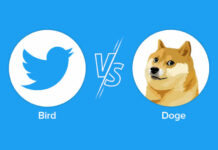All sorts of automations can be saved on NFC tags. The guide reveals what benefits this has in the smart home and how it works with an iPhone.
NFC stands for “Near Field Communication” and is familiar to most people when they pay at the bakery or supermarket checkout with their smartphone or EC card. But NFC can do more, much more, and that is possible with NFC tags. These are small stickers that can interact with smartphones and execute predefined commands as soon as the smartphone is nearby.
It sounds complicated at first, but it isn’t. All you need is a smartphone with an NFC chip, NFC tags and a modicum of patience to set up the tags using your smartphone. If you are now wondering what exactly this is good for, let’s take a quick look at the situations in which NFC tags make life in the smart home easier, before we set up an NFC tag with the iPhone as an example:
An NFC tag can:
Instructions: Configure the NFC tag with the iPhone
Setting up an NFC tag with the iPhone is not difficult – at least if the iPhone is running the latest iOS, has an NFC chip (from iPhone X) and the “Shortcuts” app is installed. As an example, we want to set up an NFC tag for the living room that dims the floor lamp in the room to 35 percent and sets the heating to 19.5 degrees so that nothing stands in the way of a relaxed evening on the couch with Netflix. The following steps are necessary for this:
Now the heating and light turn on when the iPhone interacts with the NFC tag. But that’s not enough for us: After all, we also want to switch off the smart devices when we leave the room and this should be done with the same NFC tag. So we need to refine it a bit and it works like this:
Complete. Now the NFC tag automatically switches on the floor lamp and heating when the floor lamp is off. Otherwise (when the floor lamp is on), the NFC tag turns the lamp off and turns down the heating. Siri can only do this by voice command if you separate the two commands. So first turn off the light and then regulate the heating.
By the way: Up to the step (“Add action”) of the first instruction, the instructions for other NFC tags are the same. For example, under Add Action you can also automate a timer or a reminder to remind you of your laundry in the washing machine. You can also configure the NFC tag as a digital business card and thus share your contact details, Instagram or Facebook add. There are even EC card format NFC tags that you can configure like this.
Attach the NFC tag inconspicuously
Unfortunately, NFC tags have one disadvantage: the mostly white, round dots have the potential to drive the inner autistic person to incandescence when you carelessly touch furniture, the washing machine
If you attach the NFC tags under or behind tables and frames, they must not be too wide, because NFC transmission is only possible over a few centimeters. Incidentally, NFC tags also come in different colors.
NFC tags: no automation with Apple Watch
Anyone thinking of triggering NFC automation with their Apple Watch will be disappointed. Although the operation of the NFC tags via smartwatch would correspond to the natural user sensitivity and would be extremely convenient because you could attach the tags for switching on and off in the door frame at wrist height – but that is not possible. Why, why, why remains Apple’s secret. However, it is likely that the manufacturer wants to conserve the battery of his watch. The NFC tag gets its power from the transmitter device, i.e. from the smartphone. The Apple Watch would have to be the power source, which would melt its battery faster.
Sources: youtube.com/smarthomesolver, developer.apple.com
This article contains so-called affiliate links. Further information are available here.