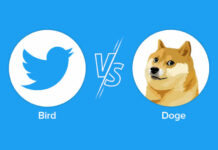You need to fill up, but the gas station around the corner is too expensive? With Google Maps you can easily find out where it is cheaper for you. And this year there is even another useful function for bargain hunters.
Apps that compare current gas prices are a dime a dozen. But when it really matters, the programs that are already on your smartphone are always best. And with Google Maps, given the popularity of the app, the odds are pretty good.
Find what you need right now
To find out which gas station in your area is the cheapest, it is sufficient to search for the term “gas station” in the upper search field. On a map you can immediately see what a liter of Super costs at the petrol stations in the map section.
Clicking on the petrol stations also opens an overview that shows you the current prices for other fuels, such as Super Plus, diesel or E10. The default selection for the type of fuel in the overview cannot be changed in the app, but at least there is the option of only showing gas stations that are currently open. This can be particularly helpful on public holidays or in the evening.
Also interesting for electric vehicles
For drivers of electric vehicles, the search term “charging station” provides similarly valuable information within the app. Here you will not only find the locations of the charging stations in your area, but also information about the various connections on site and their availability. Due to the many different, mostly individual tariffs, no prices can be found in this overview.
In the USA, Google also offers an option for calculating routes, which is also to be introduced in this country in the course of the year – directions for fuel savers, which in case of doubt mean a longer journey, but probably due to the better traffic situation or the possible speeds would be more environmentally friendly and economical overall.
It is still unclear when Google will introduce this function for German roads.