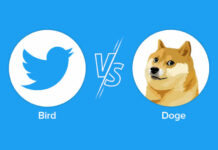At the opening keynote of the WWDC on Monday, Apple presented a veritable flood of innovations for its devices. But some cool features didn’t find a place in the presentation.
On Monday things happened in quick succession: in just over 100 minutes, at the opening presentation of its developer trade fair WWDC, Apple lined up one new announcement after the next at a breathless pace, from the new iPhone system iOS 16 to the redesigned Macbook Air and up to the rapid progressing development of the iPad into a full-fledged computer. You can find an overview here. So it’s not surprising that many exciting innovations didn’t make it onto the stage. We present some of the most exciting.
By the way, they are not yet on the devices of the users: iOS 16 and iPadOS 16, like all other systems presented at the WWDC, will only appear later. A first test version for developers has already been released, but it will not be available to end users for a few months – experience has shown that it will be in September.
Really secret photos
For years it has been possible to hide pictures in the photo gallery and hide them in “secret” folders. The problem: If you know where to find them, you can still look at them. This is now changing with iOS 16 and iPadOS 16: If you want to open the hidden folders and also the one with the recently deleted photos, you have to identify yourself as the owner of the device again. Friends who are too curious remain locked out.
Face ID from the side
This fits perfectly with another feature: After FaceID face recognition only worked in portrait mode, iPhones now also recognize their owners when the device is held horizontally. The annoying turning to make FaceID work is no longer necessary.
15 minute waiting period
Starting this fall, one of the most annoying weaknesses in Apple’s iMessage chat service will be fixed: messages can finally be edited after they’ve been sent and even retracted. What Apple did not reveal on stage: the user has exactly 15 minutes to do this. After that, the iMessages can no longer be changed as usual.
Finally less contact chaos
The Contacts app has long suffered from minor usability issues. So far it has been quite a hassle to delete contacts again. iOS 16 comes with two innovations that reduce the chaos a bit. Now it gets a lot easier. If you press and hold a contact in the app, a new quick menu appears. There you can send SMS, call – but also simply remove the contact.
No duplicates
A second, very welcome innovation: The contacts app now shows at the top if you have saved contacts twice. And offers the option to merge the data. Duplicate pictures can now also be displayed and sorted out in the photo app.
Photos in the same style
At another point in the photo app, you sometimes wish you had a little more resemblance: Anyone who has ever edited a whole series of pictures knows how exhausting it can be. It’s getting easier with iOS and iPadOS 16: If you’ve given one of the pictures the right look, you can simply copy the values used – and easily apply them to the rest of the series. This makes it easier to decide which is really the best picture.
Switch controllers everywhere
Apple’s devices have been supporting the uncomplicated connection of controllers for Playstation and Xbox for a while. With the upcoming operating systems, those for Switch will now also be recognized – both the large Pro controller and the small Joycons. The latter in particular should be exciting for many mobile gamers: Because of the small housing, they really fit in every pocket.
Tactile keyboard
Tapping on the iPhone screen feels even better with iOS 16. If you want, you can get haptic feedback when the keys are hit. Everyone else can also leave the option switched off. Exciting: So far, the haptic mode can only be found in the iPhone keyboard; the test version of the new system on the iPad does not yet contain it.
Hang up made easier
Anyone who frequently uses loudspeakers or calls in the car knows the annoying search for the hang-up button. With iOS 16, this is no longer necessary. A “Hey Siri, hang up” ends the call even if you don’t have the device in your hand.
Faster for sure
If a security problem was found in an Apple operating system, it usually took a few days before the gaps were closed again. The fact that Apple played out its security updates as part of the regular operating system updates played an important role here. This will change with the coming systems – and security gaps can also be closed independently of the regular updates.