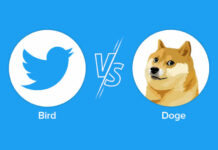If you are familiar with the abbreviation forest of your Mac, you will work more efficiently. These are the most important keyboard shortcuts on the Mac.
Apple’s official hotkey info page has dozens of handy shortcuts that make life easier for Mac users. Not all of them are as common as the copy-paste (Ctrl C / Ctrl V) or search (Ctrl F) functions. Mac users (with a German keyboard layout) should know these useful key combinations.
In times of social media and messenger applications on the big screen, emojis and other special characters are essential. Mac users do not have to navigate to these awkwardly; instead, pressing Ctrl, the command key and the space bar is sufficient.
The fastest way to your destination
Calling up important destinations and functions can be done with little use of the mouse. Shift and command keys plus a certain letter lead users safely to their destination: C opens the “Computer” window, D the “Desktop”, I the “i-Cloud”, L the “Downloads” and O the “Documents” window. Binder. If you combine the Shift and Command keys with R, you open the “AirDrop” window, the combination with T shows or hides the tab bar.
If you ever get lost in the jungle of keyboard shortcuts, you can use the Shift key Command key ? shortcut in documents. Find a remedy, because it opens the help menu. Under the “Go” menu in the Finder menu bar, users will also find shortcuts to folders and programs they use frequently, such as “Download” or “iCloud Drive”.
Switch off like a pro
Anyone who has opened umpteen apps and does not want to close each one individually before shutting down can use the Ctrl option key command key power button function. The Mac closes all apps and then shuts down – if open documents are not saved, the system will ask the user if they want to save them.
Logging out of your macOS user account is also faster using a key combination. Shift and command keys with Q do the job, the Mac prompts users directly to confirm the process. If you want to log out without confirmation, you can do it even faster: Option key Shift key Command key Q immediately log off the current user.