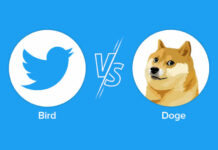Laptops with a touchscreen are as easy to use as a tablet, but offer more power. There are various options including tablets and convertibles. Read here what you should consider before making a purchase and which devices are available.
Laptops with a touchscreen combine the advantages of a powerful notebook with the intuitive operation of a tablet. This makes the devices attractive hybrids that can be used flexibly and easily.
Laptops with touch screens: This is important to note
Whether it’s a laptop with or without a touchscreen, there are some basic questions you should ask yourself before buying a new notebook. These include purchase criteria such as:
Since touchscreen laptops are hybrids, there are a few more questions to ask before you buy. For example, do you want the screen and keyboard to be separate so you can use the laptop screen as your own tablet? Then a tablet PC would be the right choice for you. There are also devices where the keyboard is simply folded over, but cannot be separated from the screen.
Comparing laptops with touch screens
Hybrids with touchscreens are now widespread and there are devices from different providers. Read here about the technical characteristics of laptops with touch screens.
Google Pixelbook Go
The Google Pixel Go is one of the higher-end Chromebooks on the market. Accordingly, of course, it is not Windows that works on it, but Chrome OS, which harmonises perfectly with the touchscreen. The Google operating system should be of particular interest to Android users, since many of the smartphone’s apps run on it. Who, however, on Outlook, Word
Unfortunately, the processor is getting a bit old. It is an 8th generation Intel Core i5. It will still be able to handle the lightweight Chrome OS for the next few years without any problems, but the processor is undersized for image or video editing. The same applies to the connection options. It only offers two USB-C sockets and a headphone input. Incidentally, the Pixelbook Go came onto the market in 2020. Since then, things have been quiet about the product range and Google has already announced that there will be no new generation of Pixelbook laptops on the market in 2022 either. That also explains the steep price. It is uncertain whether there will be a Pixelbook Go at all.
Microsoft Surface Laptop 4
A true classic among laptops with a touchscreen is the Microsoft Surface Laptop 4. Microsoft keeps the design classy and simple, only the slightly wide display edges seem a bit outdated. The inner values convince against it. The AMD Ryzen 5s processor provides plenty of power under the hood. He is assisted by 8 gigabytes of RAM and 256 gigabytes of main memory. Unfortunately, the touchscreen laptop does not have a Thunderbolt interface.
But via a USB-C and a USB-A port, both of which work with the USB 3.2 Gen2 protocol and thus enable a data throughput of 10 gigabits per second. Anyone who needs more USB sockets is well advised to use a USB-C hub. The display extends over 13.5 inches and has a sharper resolution of 2256 x 1504 pixels than the Pixelbook Go. This is particularly pleasing to artists who want to edit and draw images on the touchscreen. However, at 1.3 kilograms, it weighs slightly more than the Pixelbook Go.
ASUS VivoBook 13 Slate OLED (T3300KA-LQ077W)
The ASUS VivoBook 13 Slate is one of the slightly cheaper representatives of the touchscreen laptops. The built-in quad-core processor is a bit undersized for performance-hungry games or image editing programs. He is assisted by 8 gigabytes of RAM. However, the touchscreen laptop is ideal for all office work, notes or drawings. Its display extends over 13.3 inches and has a Full HD resolution. The VivoBook 13 Slate offers two USB-C 3.2 sockets (10 gigabits per second) as connection options.
The memory measures 128 gigabytes, which is sufficient if you only store documents and a few photos on it. Beautiful: With a weight of only 780 grams, it is one of the featherweights among laptops with a touchscreen. Its four boxes, which offer Dolby Atmos sound, make it special. This is especially convenient if you intend to stream movies or series on the laptop. The supplied keyboard can be removed if necessary. However, a stylus must be purchased separately.
ASUS ROG Flow Z13 (2022) (GZ301ZC-LD027W)
Gaming on a touchscreen? Sounds horrible for most gamers at first, but has established itself thanks to smartphones and tablets. If you are looking for a gaming laptop with a touchscreen that works with Windows, you will find it in the ASUS ROG Flow Z13. However, this has its price: Gamers have to shell out around 2000 euros for the laptop, but they also get an above-average powerful copy.
An Intel Core i7-12700H processor drives the gaming machine for on the go. There is also 16 gigabytes of DDR5 RAM and an Nvidia RTX 3050. This is also necessary, because the 13.4-inch display offers a refresh rate of 120 Hertz. By the way, its resolution is Full HD. Understandable, because the graphics card would have problems firing even more pixels. The Asus Rog Flow Z13 also surpasses its competitors in terms of connections: It offers a Thunderbolt, HDMI, DisplayPort connection, Ethernet, four USB-A sockets and an SD card reader.
It also offers the option of connecting the ROG XG Mobile eGPU. As a result, the laptop with touchscreen mutates into a gaming machine for the home, even if it is extremely expensive with an investment of at least 3000 euros. In addition, the 512 gigabytes of internal memory are a bit sparse for a gaming PC.
Tablet-PC: Microsoft Surface Pro 7
The devices from Microsoft are well-known and popular. The Surface Pro 7 tablet PC has been on the market since 2019 and finally offers users the long-awaited USB-C connection and the tenth generation of Intel Core processors. In addition, the Surface Pro 7 is lighter than its predecessors, should charge faster and offer more performance. The screen of the 2-in-1 laptop can be easily separated from the keyboard and can then be used as a tablet.
Convertible: HP Envy x360
Unlike the screen of the Surface Pro 7, you cannot separate the display and keyboard on the Envy x360 laptop from HP (here in our detailed test). However, thanks to a 360-degree hinge, the large 15.6-inch display can be used in many ways. In addition, the laptop with a touchscreen has a thin housing and a long battery life.
This article contains so-called affiliate links. There is more information here.